How Are People Finding Your Business On The Internet?
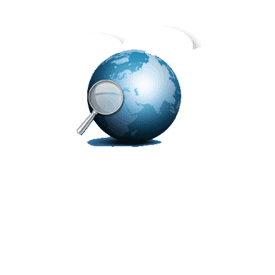
by Aryeh Powers
You may already be aware of different analytics tools and tracking software that’s out there, but it never hurts to have a little refresher course from time to time. And even if you know a little bit about analytics software, it’s best to understand the basics thoroughly, before you look to become an expert in other more advanced analytics tools. What makes your analytics tools so important, is the fact that these tools help you address the fundamental questions of “which of my Internet marketing initiatives are actually bringing people to my site?” and “which visitors, from which traffic sources are really interested in my brand or product?” Once you have the answer to these questions then you can begin to leverage the time and budget that you allocate to targeted Internet marketing initiatives.
Once you have a Web site, you will certainly want to know which content and what sources are drawing your visitors to click on your Web site and what type of people are responding to your Internet marketing efforts. For instance, if more people are clicking on links to your Web site from your Google PPC (pay per click) campaign, than they are from your affiliate links or email blasts, then this is valuable because you can deduce that your PPC campaign is working better than your affiliate links and email blasts are. Here are 3 great sources that are FREE, that you can use to help you track your clicks and make educated decisions regarding your marketing efforts.
Google Analytics: For those of you that are familiar with Google Analytics, you know that reports offered by Google will provide you a wide range of options toward helping you discover your viewer’s information. The report that I most frequently jump to is under the Traffic Sources -> Sources -> tab in the Standard Reporting section of your account. This section gives you information about which Web sites are bringing you traffic. Some Web sites like Facebook and Linkedin really stick out as great referrers for my site. This analytic tells me that both Facebook and Linkedin are bringing me more traffic than other Web sites. I also use Google Analytics to look at which search queries are bringing people to my site. Once you master Google Analytics, you can begin to use Google Webmaster Tools to help you really hone in on the best search queries that bring people to your site. One final note: in addition to the source of your clicks, pay attention to which day’s you got the most traffic. Maybe you posted an article from your blog on Facebook or Twitter or maybe you were quoted on another Web site or article and it caught people’s attention. If this is the case, then you should continue to try and find similar methods to drawing those same interested people to your site (e.g. try to get a link to your site from that referrer again).
Youtube Analytics: This feature in Youtube was recently introduced by Google and offers similar tools to Google Analytics. However, Youtube is a social media resource and is not your Web site or your brand. Youtube can be used as a way to bring new leads or clicks to your Web site, but it works a bit differently. When people go to your Web site, it can be for a variety of reasons. It can be because your site came up in their search results. It can be because they know you personally or maybe because they were referred to your Web site by a friend of theirs. Youtube videos are found and watched for different reasons. I like to watch Youtube video’s for educational purposes, whereas some of my friends like Youtube because they can watch people wiping out on their bikes and skateboards. Watch the video below for more ideas on why Youtube video’s go viral. In short, Youtube videos get watched by people for a variety of reasons which differ from the reasons that people go to particular Web sites. In addition, I think it’s safe to say that Youtube has a strong emotional component to what and why people are viewing content on its servers. It’s for this reason that it is important to gather as much information about your viewers as possible. Use the Demographics report to find out what age range and which gender your viewers fall under. You can use the Likes and Dislikes report and the Comments report, to understand which days you’ve had the most activity. Think about what you did or where a link to your video may have been posted and whether or not that affected your video’s activity. If you still want more good info on the new Youtube Analytics tool, see Hubspot’s article on the topic.
Bitly: This is a Web site and tool that has been around for years. I personally love Bitly and have recommended them to a lot of people. Bitly is mostly known for its link shortening technology. However, what people don’t always associate with Bitly, is that the links that you generate in your account can be tracked. You can see how many people clicked on your link, when they clicked on it and the source of the click (email, Facebook etc.). One very basic way to use Bitly is as follows: let’s say you want to send an email to 2 hundred people with the end goal of bringing traffic to your Web site, but you want to send 3 different versions of your email to test out which one produces the most clicks to your Web site. If you’re not using an email blasting service like Aweber or Mailchimp, how would you see which emails are performing the best? The easiest way to do this is to create your 3 separate links to your URL in Bitly and then create an anchor link (highlight your text and select the link icon and insert your new URL) in your email body to hide the weird looking Bitly code. Now you just sit back and check your Bitly account to see what kind of clicks each of your emails are getting.
Tags: bitly, google analytics, Internet search, search query, search results, youtube analytics<<Consistency Consistency Consistency What Does Good Web Site Content Look Like?>>